Search query suggestions from Firefox
Search query suggestions from Firefox
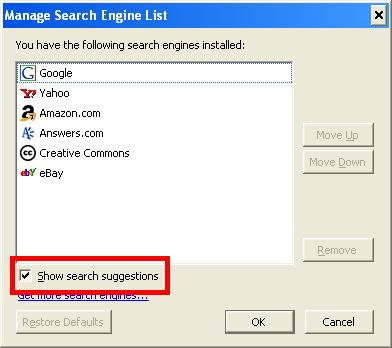
Open Firefox and click the small triangle find at the search box and click manage search engines. You will find an option show search suggestion. Tick the check box and close. Here after when you start typing 4 or 5 letters you will get suggestion based on the letters you typed. This will help you to get the content precisely what you are looking for.
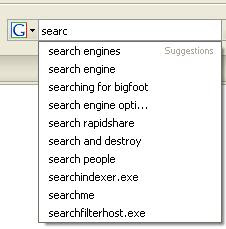
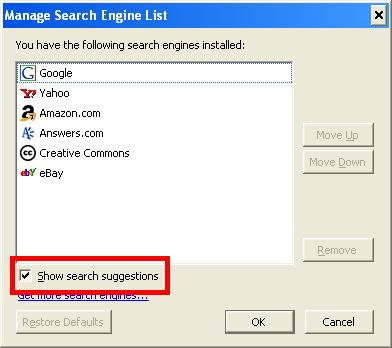
Open Firefox and click the small triangle find at the search box and click manage search engines. You will find an option show search suggestion. Tick the check box and close. Here after when you start typing 4 or 5 letters you will get suggestion based on the letters you typed. This will help you to get the content precisely what you are looking for.
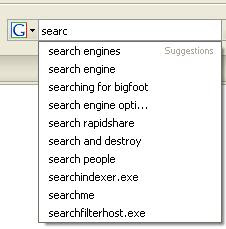
Labels: How to


0 Comments:
Post a Comment
Subscribe to Post Comments [Atom]
<< Home