Free Download Microsoft Office 2010
Free Download Microsoft Office 2010
Get you free beta copy of Microsoft Office 2010 from here.
Office Professional 2010 combines everything you need to create, edit and share documents from virtually anywhere. You get top-of-the-line tools to run your business and projects efficiently.
Manage your business more efficiently with flexible tools..
* Organise finances with Excel 2010 and get data analysis tools to make informed decisions at a glance.
* Share and edit presentations and spreadsheets with business partners, customers, or friends using Web-based versions of Excel, and PowerPoint 2010.
* Manage projects and resources from a single place by organising your information in OneNote2010.
Upgrade your customer communications.
* Create professional-looking communications faster with easy-to-use templates in Word and PowerPoint 2010, then add polish with updated text effects, photos or videos.
* Minimise inbox clutter with new conversation management tools in Outlook 2010.
* Manage contact information from anywhere with Outlook 2010 on any PC or your mobile phone.
Organise and simplify your household routine.
* Help your child to create high-quality class presentations using a variety of tools for adding video, photos and text effects in PowerPoint 2010.
* Prepare and manage a budget easily with ready-to-use templates and analysis tools in Excel 2010.
* Connect with others, manage your calendar and stay on top of your to-dos with Outlook 2010.
* Operating system – Windows® XP with Service Pack 3 (SP3) or higher
Reviews revelead that features of Powerpoint 2010 are very impressive.
In Word 2010 you can insert screenshots effortlessly. If you have opened 2 programes and want to insert one screenshot from it, Click insert Tab from Ribbon and click screenclipping. Here you can see available screen shots (i.e. what you have opened) choose and click the screenshot you wish to insert. See image.
Manage your business more efficiently with flexible tools..
* Organise finances with Excel 2010 and get data analysis tools to make informed decisions at a glance.
* Share and edit presentations and spreadsheets with business partners, customers, or friends using Web-based versions of Excel, and PowerPoint 2010.
* Manage projects and resources from a single place by organising your information in OneNote2010.
Upgrade your customer communications.
* Create professional-looking communications faster with easy-to-use templates in Word and PowerPoint 2010, then add polish with updated text effects, photos or videos.
* Minimise inbox clutter with new conversation management tools in Outlook 2010.
* Manage contact information from anywhere with Outlook 2010 on any PC or your mobile phone.
Organise and simplify your household routine.
* Help your child to create high-quality class presentations using a variety of tools for adding video, photos and text effects in PowerPoint 2010.
* Prepare and manage a budget easily with ready-to-use templates and analysis tools in Excel 2010.
* Connect with others, manage your calendar and stay on top of your to-dos with Outlook 2010.
* Operating system – Windows® XP with Service Pack 3 (SP3) or higher
Reviews revelead that features of Powerpoint 2010 are very impressive.
In Word 2010 you can insert screenshots effortlessly. If you have opened 2 programes and want to insert one screenshot from it, Click insert Tab from Ribbon and click screenclipping. Here you can see available screen shots (i.e. what you have opened) choose and click the screenshot you wish to insert. See image.
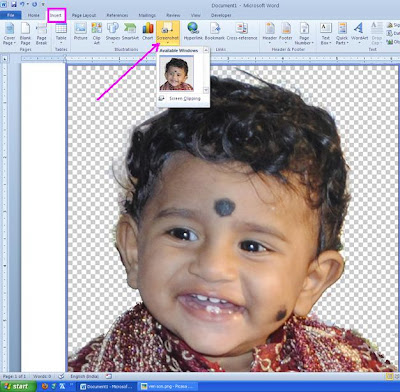
Labels: Free software


0 Comments:
Post a Comment
Subscribe to Post Comments [Atom]
<< Home