How to extract Images from a pdf
How to extract Images from a pdf
You can extract images from a pdf file. To do this
Launch Adobe Photoshop.
Press control + O and browse pdf file. Select it and click open
You will see message like in the image.
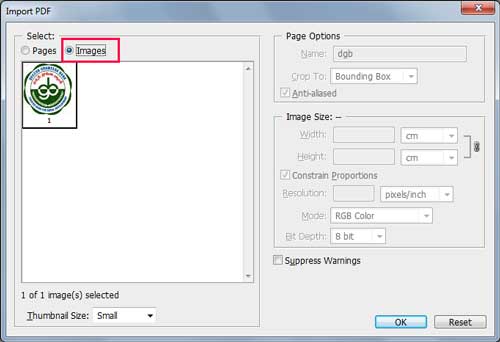
Choose images and click open. All images in the file opens. Save them and use them in any application you wish.
You can extract images from a pdf file. To do this
Launch Adobe Photoshop.
Press control + O and browse pdf file. Select it and click open
You will see message like in the image.
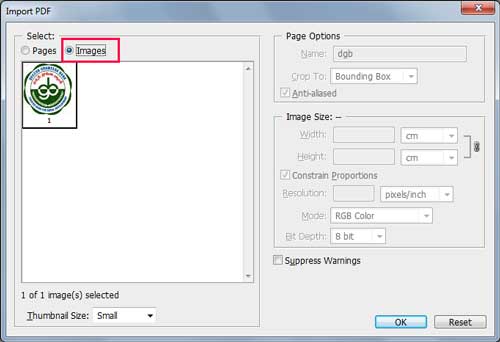
Choose images and click open. All images in the file opens. Save them and use them in any application you wish.
Labels: How to


0 Comments:
Post a Comment
Subscribe to Post Comments [Atom]
<< Home