How to add sum if data is scattered in Excel sheet
How to add sum if data is scattered in Excel sheet
Here is an example how to do it.
Select the cells you want to know the sum
First click on one cell next using control button press and hold click the remaining cells you want to make sum
Now right click on any one cell and name it. In the example it is named as Hotels
Now put this formula in a cell where you want the sum: =sum(Hotels)
That is all.
Image is animated wait for 10 seconds to see next frame.
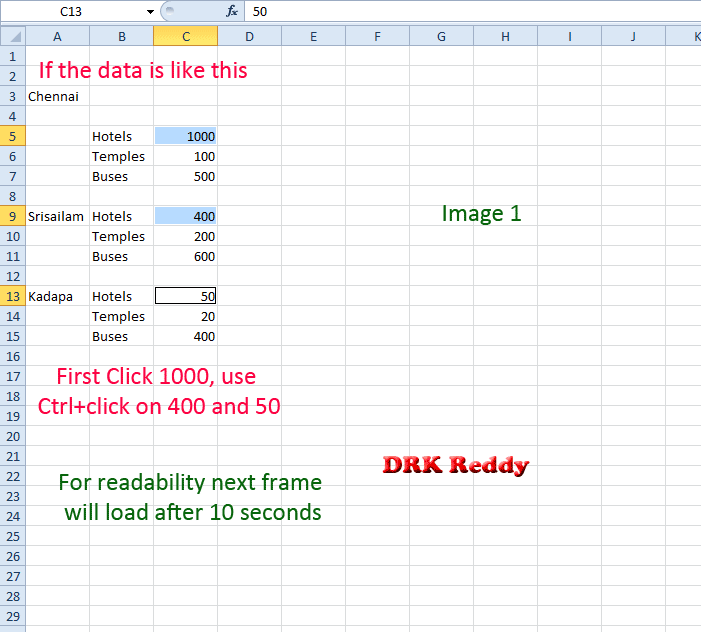
Here is an example how to do it.
Select the cells you want to know the sum
First click on one cell next using control button press and hold click the remaining cells you want to make sum
Now right click on any one cell and name it. In the example it is named as Hotels
Now put this formula in a cell where you want the sum: =sum(Hotels)
That is all.
Image is animated wait for 10 seconds to see next frame.
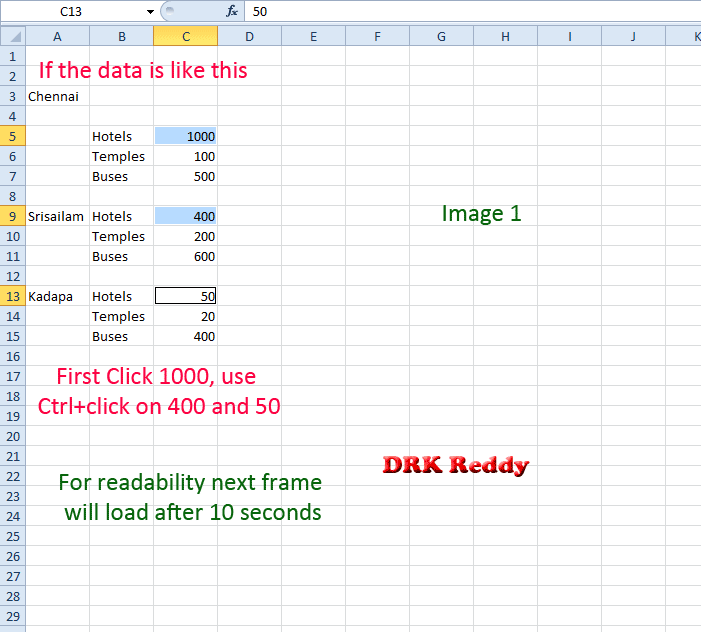


0 Comments:
Post a Comment
Subscribe to Post Comments [Atom]
<< Home