Microsoft Excel Double Click Autofill Tip
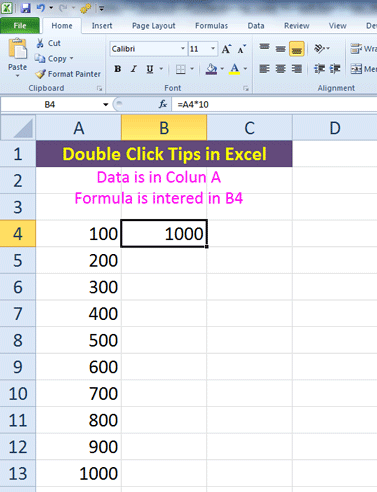
See the image. Column A contains data. in cell B4 a formula is entered.
Click on B4 cell. Now double click bottom right side of the cell
Other cells in the column will be automatically filled.
This tip works if the data is on immediate right or left column. Do not work if the column is blank.


0 Comments:
Post a Comment
Subscribe to Post Comments [Atom]
<< Home