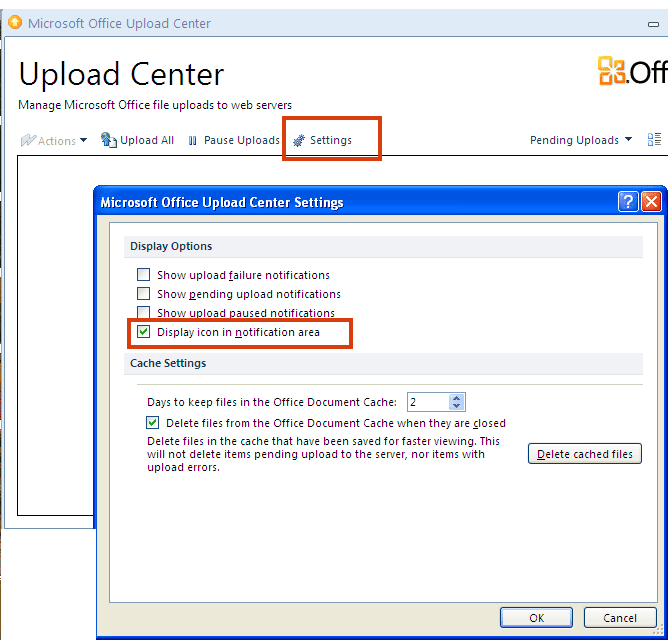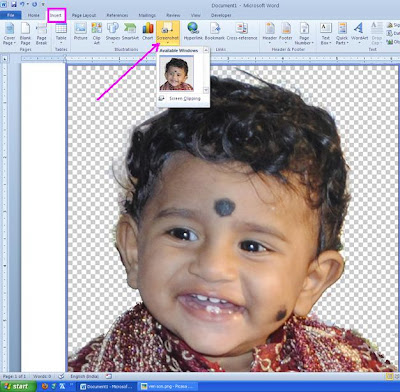RapidShare Ordered To Filter 148 Book Titles
RapidShare Ordered To Filter 148 Book Titles
A German court has approved an injunction filed by six academic publishers [Wiley,Cengage Learning, Pearson Education, McGraw-Hill, Elsevier, and Bedford Freeman & Worth] against RapidShare. The injunction prohibits the company from giving away digital copies of dozens of scholarly titles. On February 10th 2010, the District Court in Hamburg handed down a preliminary ruling against RapidShare which ordered that by February 17th the company must stop the book titles named in the lawsuit being made available on their website.
Every time a prohibited book named in the injunction is made available on RapidShare it could cost the company up to 250,000 euros or even earn company bosses 2 years in jail.
Wiley plans to go after similar sites as well.
RapidShare plans to appeal the court's decision, a spokesperson for the company said.
Insidehighered
Torrentfreak
Labels: Ebooks download